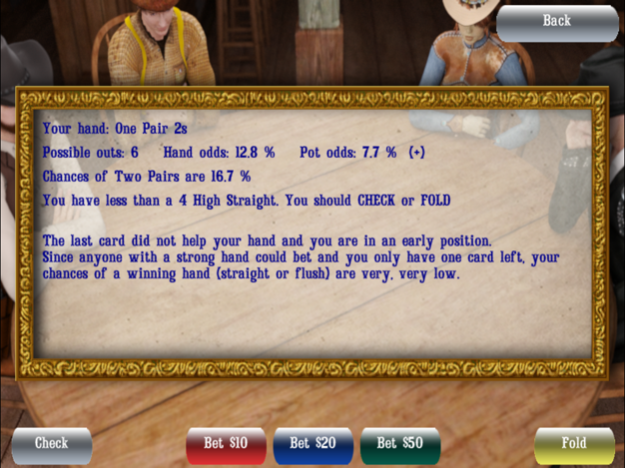Cowboy Cardsharks Poker 1.3.2
Paid Version
Publisher Description
Welcome to Cowboy Cardsharks!
Welcome to Cowboy Cardsharks - a poker game set in an 1880s-era casino with a 1980s-style interface. Relax and have fun!
Learn to play poker from four wisecracking card sharks who will try to take your money! Here in the Old West, you'll play against Annie, Cowboy, Gambler, and The Kid. Each player has his own unique style of play - and playing against those styles, combined with the Hints and context-based Strategy, should help you learn how to play poker.
Players:
Annie: Annie is no stranger to these tables and she is much tougher than she looks. To her, poker is much more than a game, its how she makes her living. If you're not careful, she will take your money in a big hurry! She doesn't like to lose so she'll fold on a weak hand but bet hard on a strong one.
Cowboy: The Cowboy is a tough one to figure out. Maybe he's had a tough day and is distracted. Maybe he's just not very good at poker. Sometimes he'll fold on a good hand and bluff a bad one. However, if he has a really good hand, he'll usually bet.
Kid: The Kid is in town looking for a good time. He has money to burn and has been in the Casino a bit too long. His loose and passive play can be irritating. He'll make a mistake or two but be careful, he can fool you into losing your money!
Gambler: The Gambler is a bona fide "shark" and knows the odds. He is here for one reason only - to take your money! He plays tight and aggressive which means he'll usually bet on a hand he thinks can win. If he doesn't think he'll win a hand, he'll fold so be careful when he decides to bet. He'll bluff every now and then, just to keep you on your toes.
Learn to Play:
You have many options for hints and strategy. Hints are displayed to help you decide whether to Bet, Raise, Call, or Fold (or Hit, Stand, Split, Double, or Surrender in Blackjack). The Strategy Mode gives you more information about your hand and your odds of improving. You also have the option of seeing your opponents’ cards during the deal!
Features:
* Gameplay Hints
* Game-specific strategy
* See opponent's cards
* Displays opponent's best hand
* Sort cards in hand
* Choose your opponents - even play one-on-one!
* Tie splits pot
* Volume controls for Sound, Music, and Voice effects.
* Game speed control
* Tap after fold to speed up game.
* Squeek Steele songs!
* Buy the game ONE TIME!
* NO annoying advertisements
* NO in-app purchases to keep taking your money!
If you find a bug or enjoy the program, please let us know! Just send an email to support@cowboycardsharks.com.
Jun 27, 2018
Version 1.3.2
This app has been updated by Apple to display the Apple Watch app icon.
MUCH IMPROVED Five Card Stud and Seven Card Stud gameplay!
About Cowboy Cardsharks Poker
Cowboy Cardsharks Poker is a paid app for iOS published in the Action list of apps, part of Games & Entertainment.
The company that develops Cowboy Cardsharks Poker is Useful Software, Inc.. The latest version released by its developer is 1.3.2.
To install Cowboy Cardsharks Poker on your iOS device, just click the green Continue To App button above to start the installation process. The app is listed on our website since 2018-06-27 and was downloaded 0 times. We have already checked if the download link is safe, however for your own protection we recommend that you scan the downloaded app with your antivirus. Your antivirus may detect the Cowboy Cardsharks Poker as malware if the download link is broken.
How to install Cowboy Cardsharks Poker on your iOS device:
- Click on the Continue To App button on our website. This will redirect you to the App Store.
- Once the Cowboy Cardsharks Poker is shown in the iTunes listing of your iOS device, you can start its download and installation. Tap on the GET button to the right of the app to start downloading it.
- If you are not logged-in the iOS appstore app, you'll be prompted for your your Apple ID and/or password.
- After Cowboy Cardsharks Poker is downloaded, you'll see an INSTALL button to the right. Tap on it to start the actual installation of the iOS app.
- Once installation is finished you can tap on the OPEN button to start it. Its icon will also be added to your device home screen.